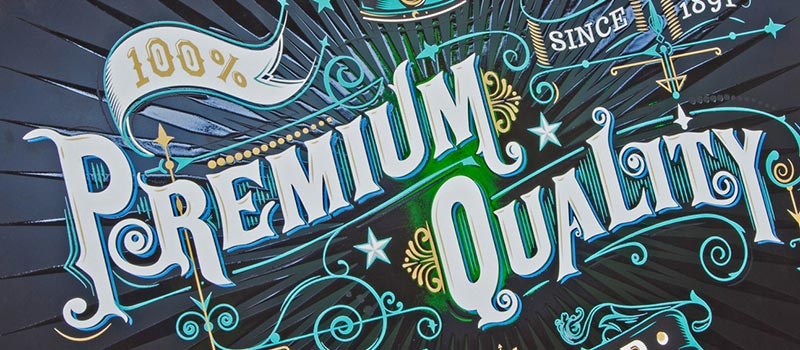
The biggest challenge in defining print quality is that manufacturers measure the quality of print in different ways and often they may be doing it in different languages. So, how do you distinguish and compare print quality of various pieces of digital equipment? Ultimately it is defining the required output quality by evaluating the factors (and facts) of addressability, resolution and registration.
You can access the capability of a printer by evaluating a range of variables within the system. These variables include:
What is vital to achieving fast printing speeds at high quality is a press that jets small drops (less than 30 pico litres) at a high frequency, combined with the ability to handle the data and ink to get the most out of the print head.
Some manufacturers try to define quality by quoting dots per inch (dpi), but dpi is not a real measure of print quality. The printer’s dpi, while it should not be completely ignored, will not give an indication of the presses’ ability to reproduce fine detail. Fine detail is achieved by controlling all the variables of the printer including addressability and registration.
All inkjet printers print better quality at lower speeds – none of them will print at top speed and top quality simultaneously. What is vital to achieving fast printing speeds at high quality is a press that jets small drops (less than 30 pico liters) at a high frequency, combined with the ability to handle the data and ink to get the most out of the print head. The placement of small drops has to be controlled accurately, so that they land where you want them to, in order to minimize shadowing caused by turbulence. The placement of drops is also controlled through the software, the pulse widths and the voltages. These factors control tails and satellites as well as place drops precisely. Without this control you won’t be able to reproduce fine text or clean lines and curves on the equipment. A small droplet size will not necessarily guarantee quality, but the accurate placement of small droplets will.
Determining the print quality of the printers you are considering is critical. It is best accomplished by printing the following during your demonstration session: